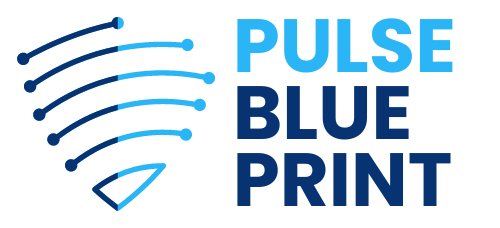If you’re studying science, technology, engineering, or math, the right resources can be the difference between scraping by and really excelling.
The beauty of learning in 2025 is that there’s a mountain of material within reach: full university courses released openly, pro-level coding platforms available in the browser, and specialized software offered free or at a steep discount to students.
The challenge is figuring out which ones are worth your time and how to piece them together into a toolkit that supports your specific major.
What follows is a practical guide that covers free essentials, discounted upgrades, and smart tips for stretching your budget while keeping access to world-class material.
A Quick Look
| Category | Free Go-To | Paid Upgrade Worth Considering |
| Foundational learning | Khan Academy; MIT OCW; OpenStax | edX or Coursera certificates with aid |
| Literature search | PubMed; arXiv; NASA ADS; DOAJ | IEEE Xplore or ACM Digital Library (via campus) |
| Coding & data | Anaconda; Jupyter; Colab free; Kaggle | Colab Pro for more RAM/GPUs |
| Stats | R; JASP; jamovi | SPSS via campus; Posit Cloud paid |
| Math engines | Octave; Wolfram | Alpha free |
| CAD & circuits | Onshape EDU; Autodesk; LTspice; Tinkercad | SOLIDWORKS Student; NI Multisim Student |
| Bio/chem tools | ImageJ; ChimeraX; ChemCollective; PhET | PyMOL student license |
| Writing & citations | Overleaf free; Zotero; Mendeley | Overleaf Student or campus Commons |
| Cloud & dev | GitHub Pack; JetBrains; Azure; AWS Educate | Advanced cloud credits or upgrades |
How to Use This Guide
Think of it as a layered strategy:
Core Learning Platforms You Can Trust
When you’re tackling tough STEM courses, it helps to have a few reliable go-to platforms that don’t let you down.
The following options have been tested by millions of learners and offer structured lessons, practice problems, and full course materials that make complicated topics feel manageable.
They’re also free to start, so you can build a strong foundation without stressing your budget.
Khan Academy
Khan Academy remains one of the most widely used free study tools worldwide. The library covers math, physics, chemistry, biology, and introductory computer science.
In the 2023-24 school year alone, learners logged 58.7 billion minutes on the platform, with content available in more than 50 languages.
Why It Works
MIT OpenCourseWare
View this post on Instagram
MIT has shared materials from more than 2,500 courses under a Creative Commons license.
You get full syllabi, lecture videos, assignments, and problem sets covering everything from aerospace engineering to artificial intelligence.
Tips for Use
Open Textbooks at Scale
- OpenStax: Peer-reviewed, open-license college textbooks covering calculus, physics, biology, chemistry, and statistics.
- LibreTexts: A massive collection across engineering, chemistry, physics, and biology. Instructors often remix this material.
- CK-12: Ideal for high school or early college bridge material with simulations and concept maps.
- Saylor Academy: Self-paced courses with assessments across STEM fields.
University-Backed Free Courses
- Harvard CS50: A rigorous introduction to computer science and programming.
- Stanford Engineering Everywhere: Full courses across engineering, available for free viewing.
- Carnegie Mellon OLI: Evidence-based learning platforms for chemistry, biology, computing, and stats. Instructors can add features for a low cost.
- NPTEL (India): Thousands of engineering and science courses from IITs and IISc, free to all learners.
Big MOOC Platforms with Real Aid
- edX: Courses can be audited for free. If you want a verified certificate, apply for up to 80% financial assistance before the upgrade deadline.
- Coursera: Financial aid available on a course-by-course basis. Applications are built directly into many course pages.
Research Databases, Journals, and Preprints
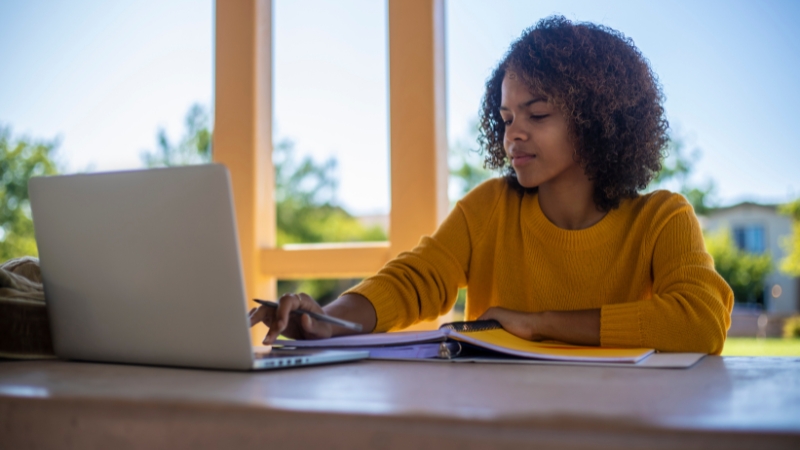
- arXiv: Over two million preprints in physics, math, statistics, and computer science.
- PubMed + PubMed Central (PMC): 39 million citations and a free subset of full-text biomedical research.
- NASA/Harvard ADS: A powerhouse portal for astronomy and astrophysics.
- Directory of Open Access Journals (DOAJ): Peer-reviewed, open-access journals across STEM.
- bioRxiv & medRxiv: Preprints in biology and medical sciences.
Smart Moves
Coding, Data Science, and Analysis Tools

Coding and data skills are no longer optional in STEM, as they’re central to coursework, labs, and research.
Whether you’re crunching numbers in a stats project, modeling a physical system, or training a small machine learning model, the right tools can save hours of frustration.
The good news is that many of the most powerful platforms are free to students, with upgrades available only if you need extra muscle.
Programming Environments
- Anaconda Individual Edition: A curated Python environment with scientific packages.
- Project Jupyter: For interactive computing and reproducible notebooks.
- Google Colab: Cloud-based Jupyter notebooks, with free and Pro tiers.
- Kaggle: Free cloud notebooks, datasets, and “Learn” micro-courses on machine learning and SQL.
Statistics and Analysis
- R: A free language with a huge ecosystem of packages for stats and visualization.
- Posit (RStudio): A free IDE for R and Python. Posit Cloud has free and paid tiers.
- JASP & jamovi: GUI-based tools offering point-and-click workflows similar to SPSS.
Math and Computation
- GNU Octave: A free alternative to MATLAB for numerical computing.
- Wolfram|Alpha: Free computational engine; Pro for Students adds step-by-step solutions.
- NIST DLMF & CODATA Constants: Authoritative references for equations and physical constants.
- Qui Si Risolve: A handy tool for well-explained exercises and theory of mathematics and physics.
Engineering, CAD, and Circuit Simulation
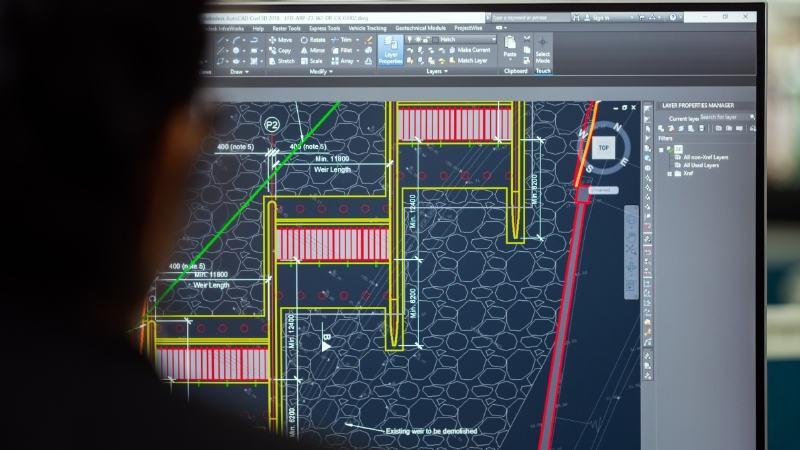
- Autodesk Education: Free access to AutoCAD, Fusion 360, and more for students.
- Onshape Education: Cloud-based CAD with free educational accounts.
- SOLIDWORKS Student Edition: Discounted paid version; often free via universities.
- LTspice: A free, industry-standard circuit simulator.
- Tinkercad Circuits: Beginner-friendly electronics simulator in the browser.
- NI Multisim: Student edition available at reduced pricing.
Virtual Labs and Science Simulations
- PhET Interactive Simulations: High-quality physics, chemistry, and math simulations.
- ChemCollective: Virtual labs and scenario-based activities for general chemistry.
- HHMI BioInteractive: Free life sciences animations and datasets.
- ImageJ: Free, extensible image analysis software.
- UCSF ChimeraX: Molecular visualization tool, free for academic use.
Writing, Collaboration, and Citations
@computer_peter Overleaf is an online collaborative platform for writing and editing LaTeX documents, commonly used for academic papers, theses, and reports. LaTeX is a typesetting system designed for high-quality formatting, especially useful for documents containing mathematical symbols and complex structures. Together, Overleaf and LaTeX make it easier for users to create professional-looking documents with precise control over layout and references. #studytip #computerpeter #ProgrammingHumor #ComputerScience #SoftwareEngineering #csexplained ♬ originalljud – Computer Peter
- Overleaf: Online LaTeX editor with free and student-paid upgrades.
- Zotero: Open-source reference manager with browser capture.
- Mendeley: Free cloud library and citation manager.
Cloud and Developer Tools for Students
- GitHub Student Developer Pack: Free access to GitHub Pro, Copilot Pro, JetBrains IDEs, and cloud credits.
- JetBrains Student Program: Full suite of professional IDEs at no cost.
- Azure for Students: $100 in credit plus access to major services without requiring a credit card.
- AWS Educate: Cloud sandbox accounts and optional credits.
Paid Tools with Strong Student Discounts
- MATLAB Student: Affordable license, with many campuses already providing it.
- Mathematica Student: Symbolic math, computation, and visualization.
- Wolfram|Alpha Pro for Students: Advanced math and data analysis features.
- SOLIDWORKS Student Edition: Professional-grade CAD at a discount.
- NI Multisim Student Edition: Reduced-price circuit simulation.
- Overleaf Student Upgrades: Real-time tracking and extra storage.
Budget Tips That Actually Work

- Audit before upgrading. On edX, start free, then apply for aid only if you need the certificate.
- Ask your library. Many expensive databases are already included in your tuition.
- Activate student packs early. The GitHub Student Developer Pack alone can save hundreds over a degree.
- Choose open tools for compatibility. R, Python, Jupyter, and Zotero make collaboration seamless.
- Bookmark trusted references. NIST DLMF and CODATA constants are safe, citable sources.
Sample Study Stacks by Major
Every STEM path has its own mix of tools that work best. To make things easier, here are a few ready-made combinations of platforms, software, and references that line up well with common majors.
Think of them as starter stacks you can tweak to fit your own projects and classes.
Mechanical or Aerospace Engineering
- Onshape EDU or Autodesk Fusion 360 for CAD.
- LTspice for circuits, Tinkercad for quick prototypes.
- MATLAB Student or Octave for numerical methods.
- Overleaf + Zotero for polished reports.
Computer Science and Data Science
- Anaconda with Jupyter or Colab + Kaggle.
- GitHub Student Pack for Copilot, IDEs, and cloud.
- R or Python for analysis, JASP for GUI-based stats.
Biology or Pre-Med
- PubMed and PMC for literature.
- bioRxiv and medRxiv for early preprints.
- ChemCollective and HHMI BioInteractive for labs.
- ImageJ for analysis; Overleaf + Zotero for reporting.
Physics and Astronomy
- arXiv and NASA ADS for literature and citations.
- NIST DLMF and CODATA constants for accuracy.
- Jupyter, Colab, and Anaconda for computation.
Final Notes

Start free, and only pay when it really matters. Most STEM majors can complete entire courses with no-cost tools. When the time comes to upgrade, student discounts and campus licenses stretch your budget further than you might expect.
Keep your GitHub profile polished and maintain a clean LaTeX résumé on Overleaf, and you’ll already have a professional edge by the time internships roll around.
A similar question often arises in technical education – can a trade school degree lead to a long-term career? In many industries, the answer is yes, provided students pair hands-on training with tools that showcase their skills effectively.
The best toolkit is the one you actually use consistently. Pick your essentials, layer in upgrades only when you need them, and let the resources above carry you from intro courses all the way to senior projects.

Hey, I’m Derek Vaughn. I love exploring how tech, business, and productivity come together to shape the way we work. At PulseBlueprint, I write about tools, trends, and strategies that actually make a difference—no fluff, just real-world insights.