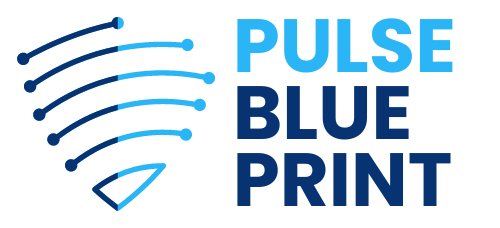Your phone feels like a lifeline, doesn’t it? It’s your mini-vault of secrets, memories, and personal details. But how safe is it, really? Before you clutch your phone a little tighter, let’s unravel what it takes to truly secure it.
Key Points
- Phones store sensitive personal and financial details.
- Hackers often target poorly secured devices.
- Taking small steps can protect your information.
- IMEI numbers are crucial for phone safety.
- Regular security habits ensure better protection.
The Importance of IMEI: A Silent Guardian
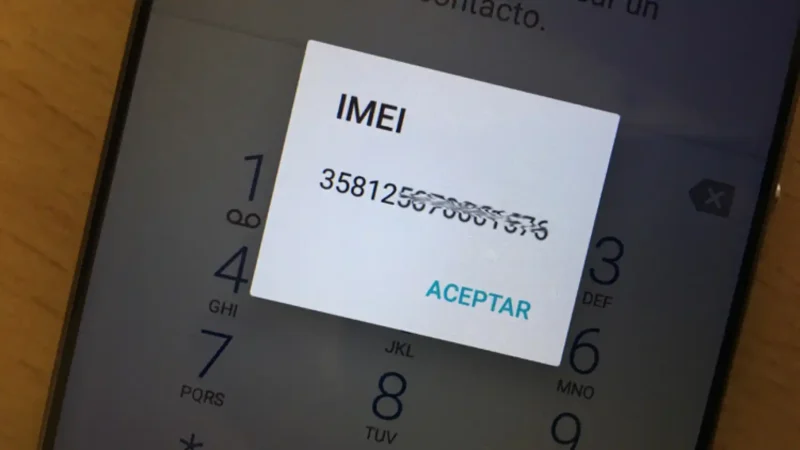
Every device carries a unique IMEI number—a sort of DNA for your phone. This identifier is more than a set of digits; it’s what makes your phone traceable and verifiable. Think of it as a license plate that ensures your device can’t be mistaken for another.
Why does this matter? If your phone gets lost or stolen, your IMEI can block the device, rendering it useless to thieves. It can also help you confirm if a second-hand phone is authentic. Platforms like IMEI24 allow you to check your phone’s IMEI for detailed insights about your device. It’s a small step with a huge payoff for your peace of mind.
Can Hackers Really Peek Into Your World?
The short answer is yes, and it’s not even that hard for them. Hackers exploit weaknesses, and phones are full of them. From outdated apps to poor passwords, many of us unknowingly roll out the red carpet for cybercriminals.
Here’s how you can stop them:
1. Always Update Software
Ignoring updates is like leaving the door unlocked. Software updates patch security vulnerabilities and keep hackers at bay. Always install updates as soon as they’re available.
2. Use Strong Passwords
Forget birthdays, pet names, or anything predictable. A strong password is a mix of uppercase, lowercase, numbers, and special characters. If you find it hard to remember them all, consider using a password manager.
3. Enable Two-Factor Authentication
This adds an extra layer of security. Even if someone gets your password, they’d still need a second form of verification to access your account.
Public Wi-Fi: Friend or Foe?

Public Wi-Fi feels like a lifesaver when your data runs low. But it’s also a hacker’s playground. These networks are open and easy to infiltrate, which puts your information at risk.
If you have no choice but to use public Wi-Fi, follow these guidelines:
- Never log into sensitive accounts, like online banking or email.
- Use a VPN to encrypt your connection and shield your activities.
- Always log out after browsing, especially on shared devices.
Saving a few megabytes of data isn’t worth the risk of exposing your private information.
How Apps Can Betray Your Trust
Every app you download is a potential risk. Some apps collect personal details and sell them, while others sneak in malware. The scary part? Most of us don’t even check app permissions before hitting “install.”
Here’s how to avoid shady apps:
- Check Permissions: Does a flashlight app really need access to your microphone? Probably not. Only allow permissions that make sense.
- Read Reviews: Apps with few or poor reviews are red flags. Stick to those with a solid reputation.
- Delete Unused Apps: Every app you don’t use is an unnecessary risk. If you’re not using it, uninstall it.
Social Engineering: The Subtle Threat

Hackers don’t always rely on tech tricks. Sometimes, they manipulate you into handing over sensitive details willingly. This tactic is called social engineering, and it’s surprisingly effective.
Examples of social engineering:
- Fake Phone Calls: Someone pretends to be your bank or a tech support agent, creating a sense of urgency to extract sensitive details.
- Phishing Emails or Messages: These contain links that lead to fake websites designed to steal your credentials.
- Suspicious Links: Always hover over links to check their true destination before clicking.
Stay skeptical. If something feels off, trust your gut. Hang up, delete the email, and verify through official channels.
Password Management: Your First Line of Defense
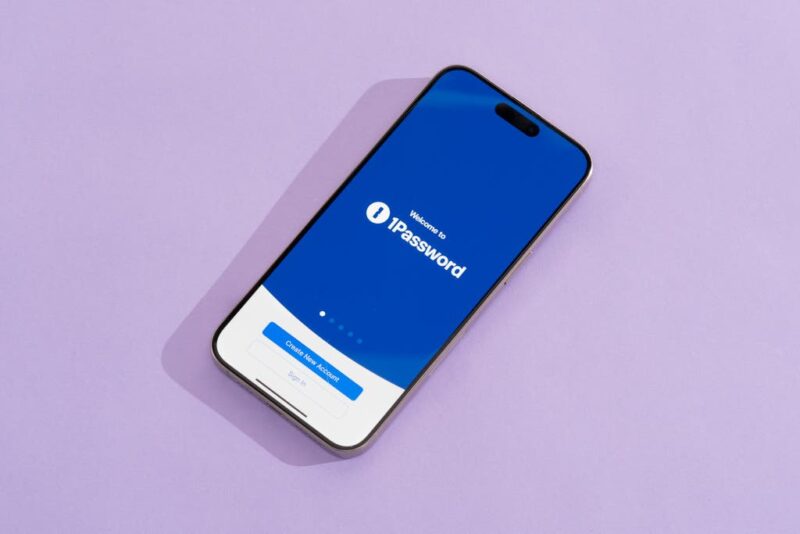
Passwords are the front door to your digital life. If you’re reusing the same password across multiple accounts, you’re practically begging for trouble. A single breach could give hackers access to everything.
Here’s how to strengthen your defenses:
- Use Unique Passwords: Every account deserves its own password.
- Change Regularly: Update your passwords every few months.
- Password Manager: Let technology handle the complexity for you.
A good password strategy may seem tedious, but it’s far better than dealing with a hacked account.
IMEI Numbers and Stolen Devices
Losing your phone can feel like losing your identity. Luckily, your IMEI number is there to help. When reported, service providers can block the device using its IMEI, making it useless for thieves.
Keep a record of your IMEI in a secure place. If your phone ever gets lost, you’ll thank yourself for being prepared.
Simple Habits for Everyday Safety
You don’t need advanced tech skills to secure your phone. A few simple habits can go a long way in protecting your information:
- Lock your screen with a PIN, password, or fingerprint.
- Never leave your phone unattended in public places.
- Clear browsing history and cookies regularly.
Every small step you take adds a layer of protection to your device.
Backing Up Information: Your Safety Net

No matter how careful you are, things can still go wrong. That’s where backups come in. Regularly saving your files ensures you won’t lose them forever if your phone gets damaged or lost.
A simple backup routine:
- Automate cloud backups weekly.
- Store sensitive files in encrypted storage.
- Verify backups to ensure all files are intact.
Backing up is like having an insurance policy. You hope you’ll never need it, but it’s priceless when you do.
Antivirus Software
Phones are now targets for malware, just like computers. Antivirus apps act as guardians against malicious software, phishing attacks, and other cyber threats.
Look for a trusted antivirus app with good reviews and keep it updated. It’s an easy step that could save you from major headaches later.
Signs of Malware on Your Phone
- Random pop-ups or ads appearing.
- Your battery drains faster than usual.
- Apps you didn’t download mysteriously show up.
If you notice any of these, run an antivirus scan immediately.
Final Thoughts
Your phone isn’t just a gadget—it’s an extension of your life. Treating it with care means protecting more than just a device; it’s about safeguarding your memories, finances, and identity.
Follow these practical steps to stay safe:
- Regularly update your phone.
- Keep your IMEI number secure.
- Avoid risky habits like using public Wi-Fi without protection.
Remember, the best security is proactive. Start today, and enjoy your digital life without unnecessary worries.
Hey there! I’m Isla Craig. I’ve spent years diving into the ins and outs of the modern workplace, helping people get ahead and feel good about their careers. From boosting productivity to nailing leadership skills and personal growth, I’ve got a bit of experience in it all.
On our website, my mission is simple: give you the tools and tips you need to rock your career and enjoy a balanced life. I’m here to be your go-to source for advice and inspiration, no matter where you are in your professional journey.