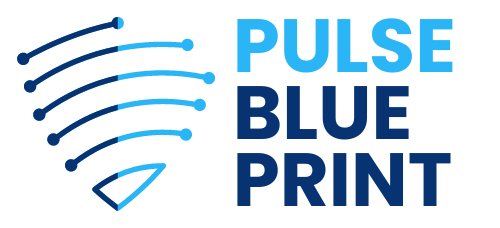We’ve all been there. Sitting in a stuffy meeting room, eyes glazing over, discreetly checking our watches or phones, as someone drones on through a seemingly endless, monotonous slideshow.
A dry, uninspired presentation can quickly turn a promising idea or important message into an utterly forgettable—and regrettably wasted—opportunity.
But presentations don’t need to be boring. In fact, great presentations have the power to captivate, motivate, and move audiences to meaningful action. Whether you’re pitching a new idea, summarizing quarterly results, or trying to win over a crucial client, mastering the art of engaging business presentation is an essential skill.
Step 1: Begin With a Strong Hook
The first 30 seconds of your presentation set the stage for everything else. You need a strong hook—something intriguing, shocking, or emotionally compelling—to grab attention immediately. Here’s how you can do it effectively:
Hook Type
Explanation
Example
Surprising Fact
Start with a statistic that shocks or surprises you.
“Did you know 80% of startups fail within their first year? Today, I’ll show you how we can avoid becoming one of them.”
Provocative Question
Pose a thought-provoking question.
“What if I told you that 60% of our daily tasks could be automated by next year?”
Short Story
Tell a relevant and engaging anecdote.
“Last week, I met Sarah, a customer who completely changed my perspective on our customer service strategy.”
By starting strong, you immediately pull the audience into your message, motivating them to listen actively.
Step 2: Clearly Define Your Central Message
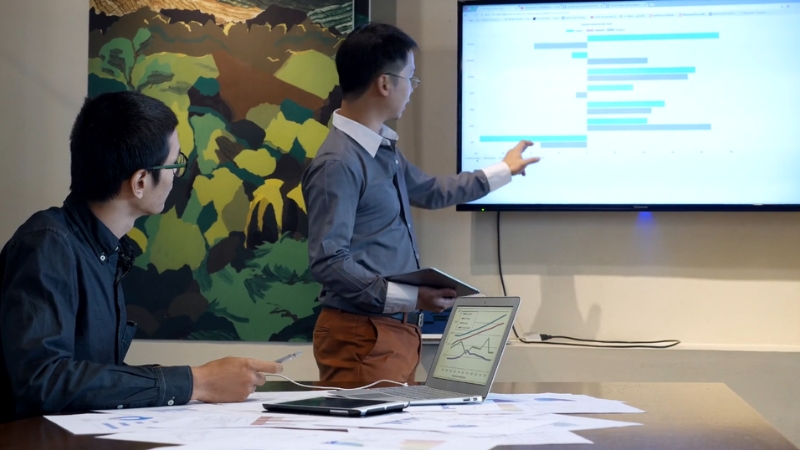
Many presentations lose audiences because they’re unfocused or overloaded with information. Clarity is critical. Determine the single, core takeaway your audience must understand.
Example of Unclear Message:
“Today, I’ll cover our quarterly financials, market analysis, strategic overview, and future initiatives to ensure business alignment and sustainability.”
Improved Version (Clear Message):
“Today, you’ll see exactly how adopting our new digital platform can increase our profitability by 20% this year.”
Step 3: Incorporate Visual Storytelling
Visual elements make presentations more memorable. Too much text leads to disengagement, whereas strong visuals simplify complex information. Below is an effective guideline to follow:
Slide Type
Bad Practice
Good Practice
Data Slide
Dense spreadsheets and lengthy bullet points
Simple graphs/charts highlighting key points
Text Slide
Long paragraphs of text
Short sentences or keywords paired with images
Concept Slide
Complex diagrams with multiple arrows
Simple visual icons or infographics illustrating main ideas
Example
Bad Slide:
Bullet points detailing quarterly sales data for multiple regions in text format.
Good Slide:
A simple, visually appealing bar chart showing regional sales growth is clearly labeled.
Using visuals thoughtfully makes your key points resonate with the audience and ensures your presentation stays engaging.
Step 4: Use the Power of Storytelling
View this post on Instagram
Stories connect emotionally with your audience, making information easier to understand, remember, and relate to. Consider these storytelling strategies:
Example of Story Integration
Instead of simply saying:
“Our software reduces customer service response time by 30%,”
Tell a story:
“Let me introduce you to Jason, a customer service manager who struggled with long response times. After implementing our software, Jason’s team reduced customer wait times from 15 to 5 minutes. Imagine the customer satisfaction improvement!”
Storytelling isn’t just a business tactic—it’s also one of the most powerful teaching strategies for engaging learners in educational settings. Just like students connect better when content is wrapped in context, your audience is more likely to internalize your message when it’s delivered as a relatable narrative rather than a raw data dump.
Step 5: Actively Engage Your Audience
Engagement turns passive listeners into active participants. Here are easy-to-follow techniques:
Technique
Description
Example Application
Polls or Surveys
Get immediate audience feedback
“Raise your hand if you’ve ever experienced this issue…”
Q&A Sessions
Allow interaction and clarification
“Let’s pause for questions. What’s unclear so far?”
Interactive Exercises
Short group or pair discussions
“Turn to your neighbor and quickly discuss one area where you see potential improvement.”
By fostering active participation, you’ll keep your audience attentive and involved throughout your presentation.
Step 6: Inject Appropriate Humor
@irishmanspeaks Add Humor to Your Presentations: A Game-Changer! Unlock the secret to engaging presentations by incorporating humor! Discover how laughter enhances your message and the simple strategies to capture those funny moments that resonate with your audience. Start transforming your talks today! #PresentationSkills #PublicSpeaking #HumorInPresentations #EngagingTalks #ComedyInCommunication #LaughAndLearn #Storytelling #AudienceEngagement #SpeakingTips #PresentWithHumor ♬ original sound – IrishmanSpeaks – Conor Cunneen
Humor, when applied appropriately, can significantly enhance your presentation by breaking the tension, making your message relatable, and improving your connection with the audience.
However, humor must always be handled carefully—never forced, offensive, or inappropriate for the setting or culture of your audience.
Aim to keep humor professional, relevant, and tasteful.
For example, you might lightly joke about common frustrations everyone experiences at work, such as technical glitches during important meetings, overly long emails, or the dreaded Monday morning meeting.
Self-deprecating humor can also be highly effective in moderation, as it humanizes you, making you more approachable and relatable.
For instance, you could say, “They asked me to keep this presentation exciting, so don’t worry, it’s only 257 slides—kidding, of course!” This type of humor immediately reduces stress and makes the audience more receptive to your message.
Step 7: Close Strongly with a Clear Call-to-Action
Weak Ending
Strong Ending
“That’s it. Any questions?”
“To recap, adopting this technology will increase efficiency by 40%. Let’s schedule a pilot session for next week to kickstart these gains.”
Your closing is the last impression you leave with your audience, making it critically important. Yet, many presentations fade at the end because the speaker fails to deliver a strong, memorable conclusion.
An impactful closing clearly restates the primary message of your presentation and provides a straightforward call-to-action (CTA). Make it explicit and action-oriented, guiding your audience toward a specific outcome.
For instance, instead of vaguely concluding with, “Thanks, let me know if you have any questions,” end your presentation powerfully by saying something specific and directive like, “To summarize, implementing this new CRM software can increase our customer retention rates by up to 25%.
Let’s schedule a kickoff meeting this week to start capturing those gains.” This approach ensures your audience knows exactly what steps to take next, making the presentation purposeful and actionable.
Conclusion

Transforming your presentations from boring to captivating requires intentional effort. It involves clear messaging, storytelling, compelling visuals, audience engagement, strategic humor, and actionable takeaways.
Remember this powerful formula for presentation success:
Next time you’re preparing a presentation, keep this guide handy. Happy presenting!

Hey, I’m Derek Vaughn. I love exploring how tech, business, and productivity come together to shape the way we work. At PulseBlueprint, I write about tools, trends, and strategies that actually make a difference—no fluff, just real-world insights.